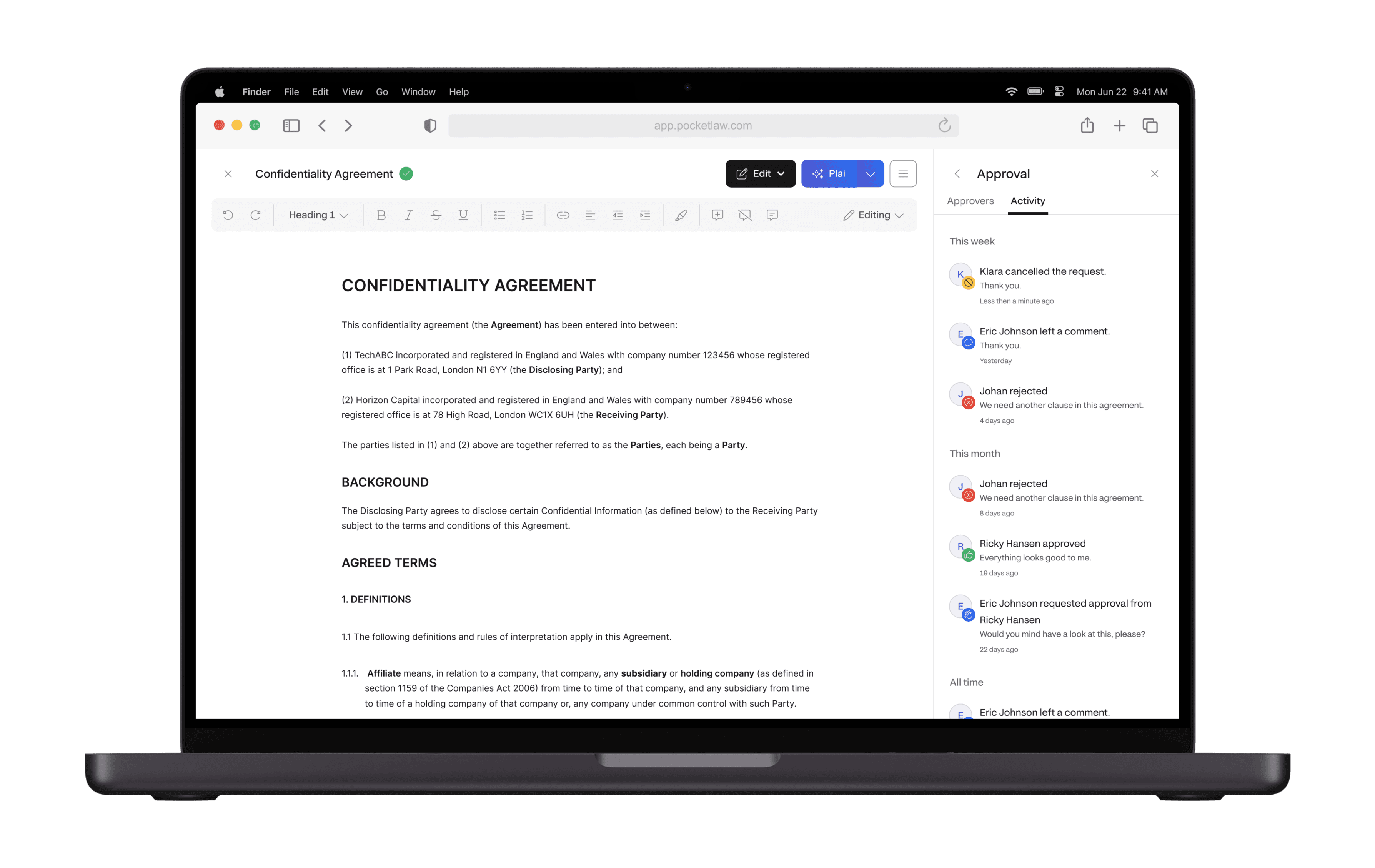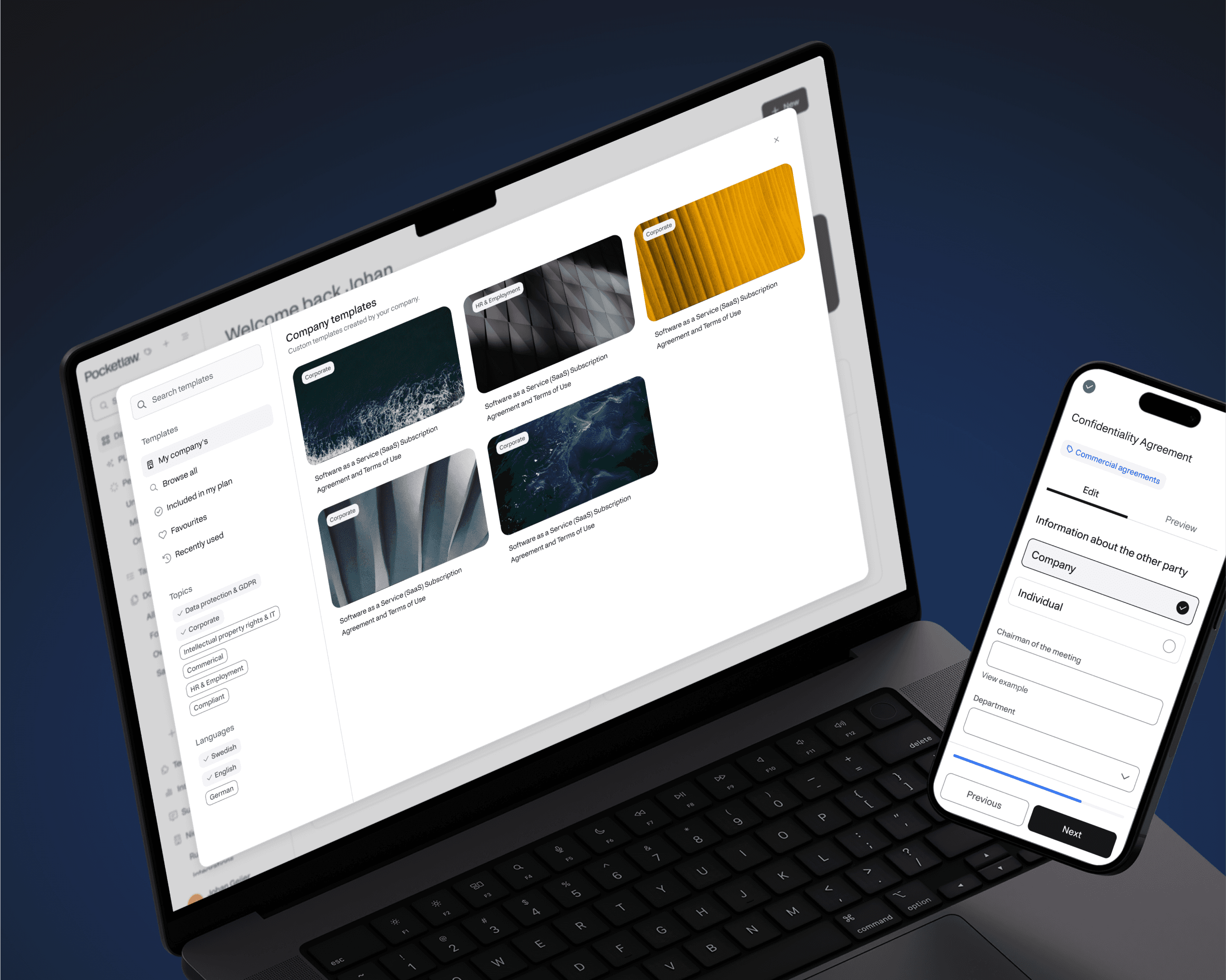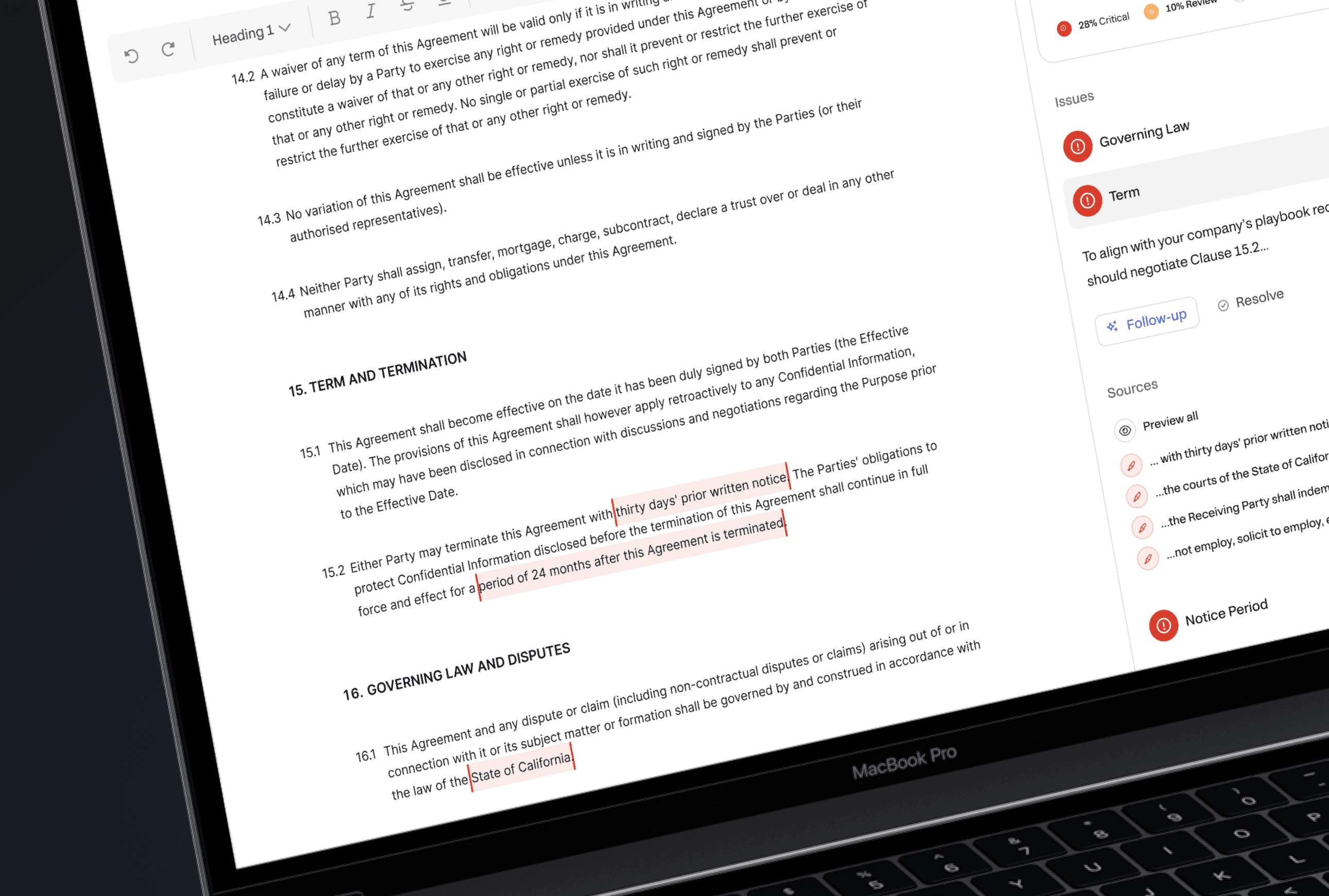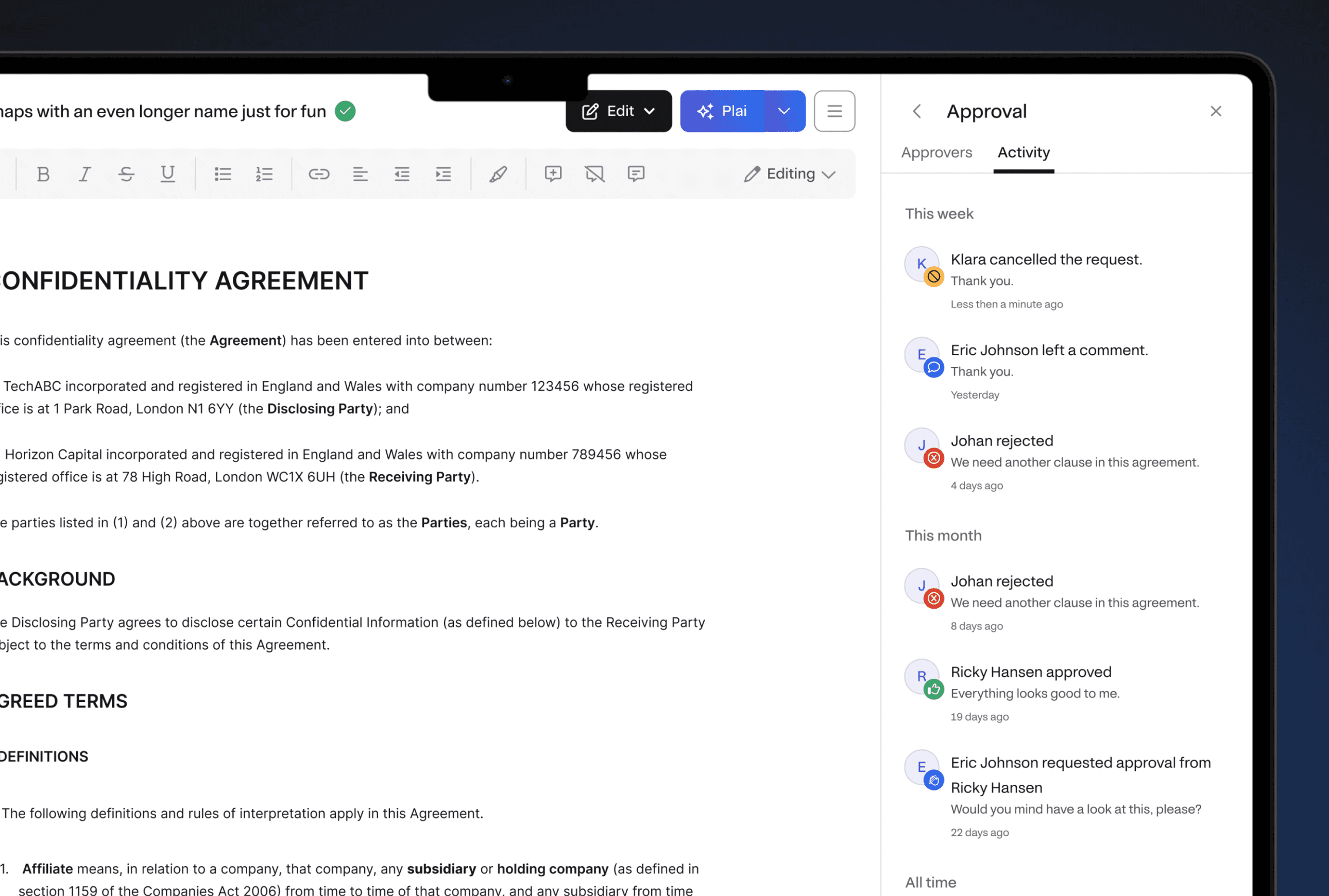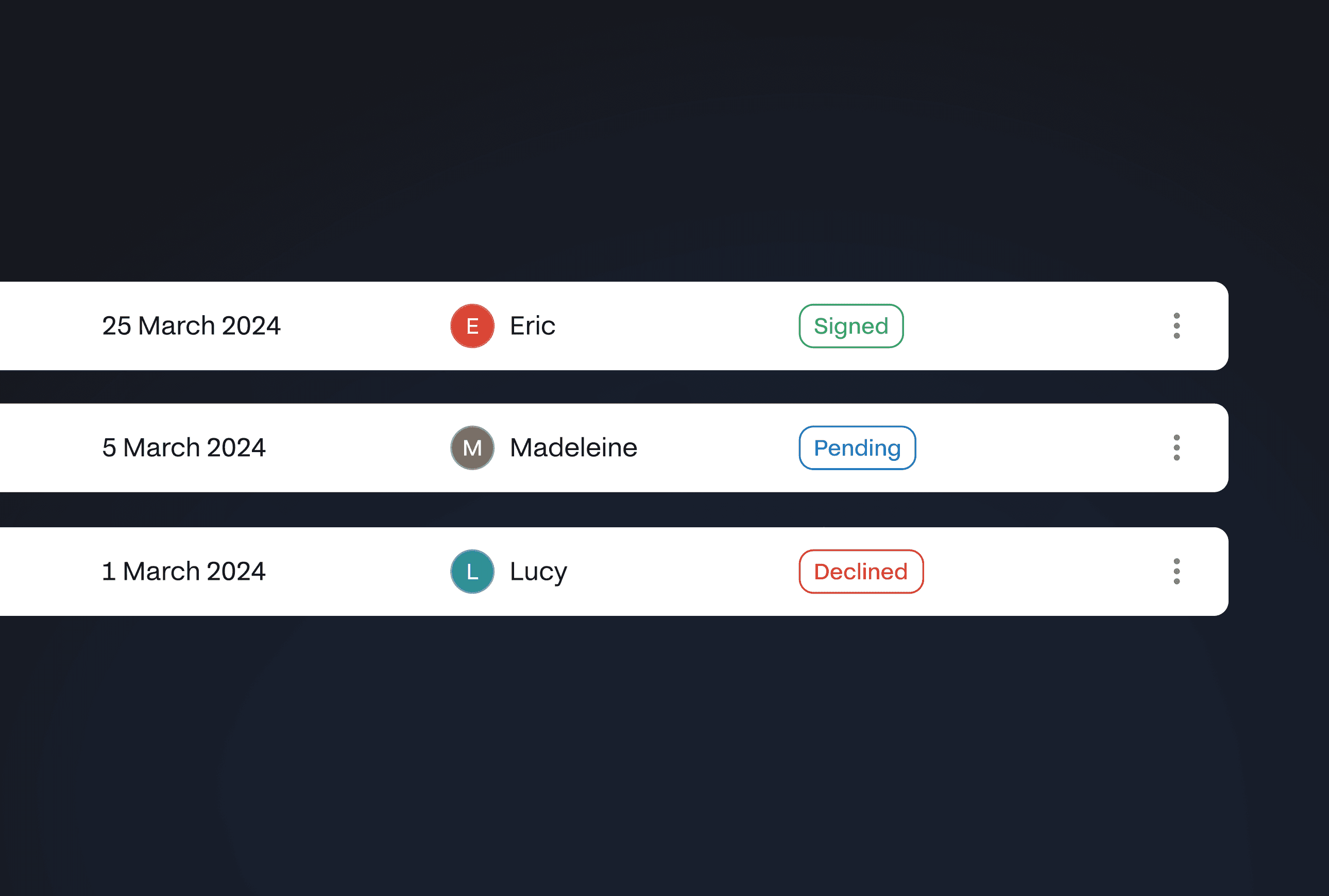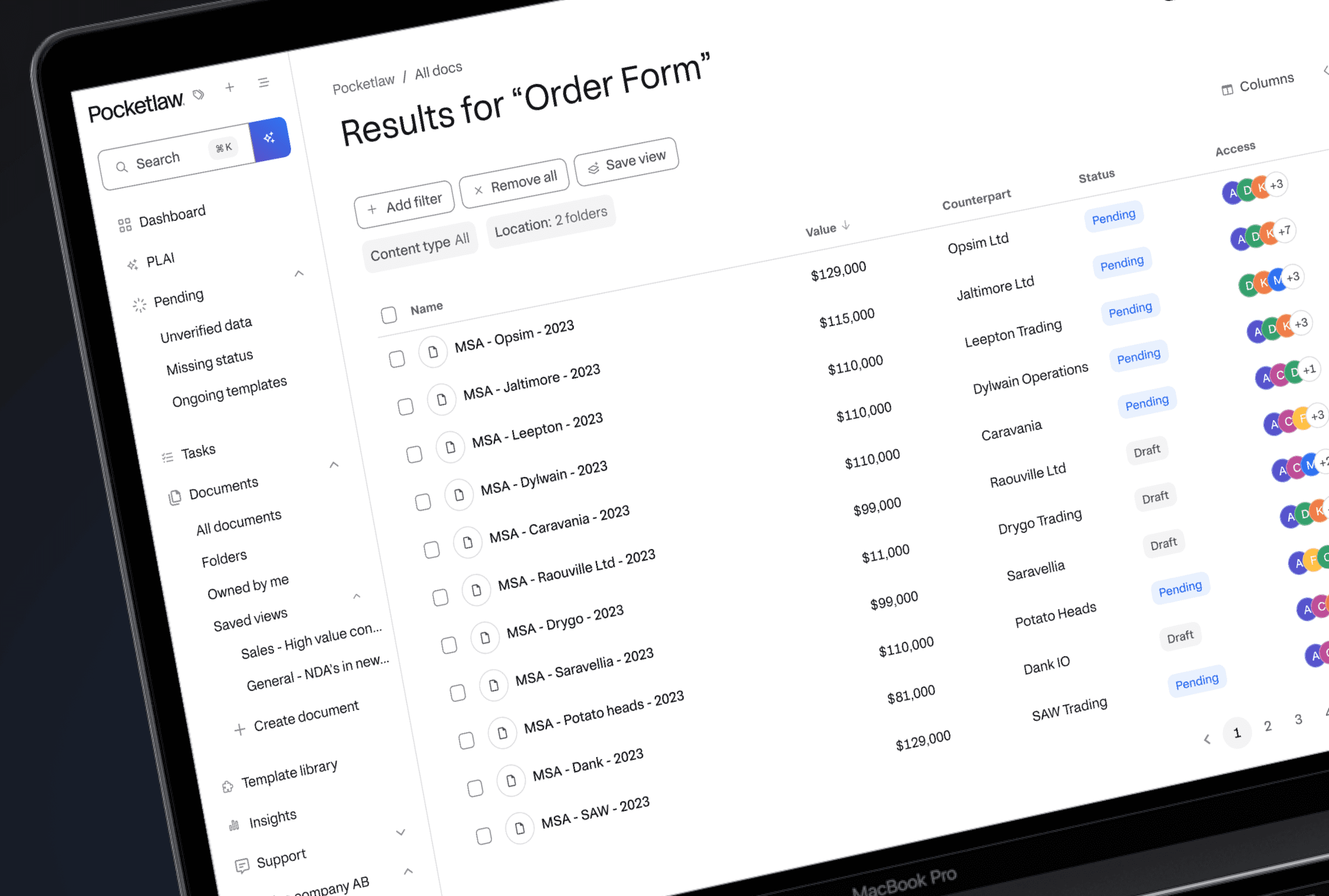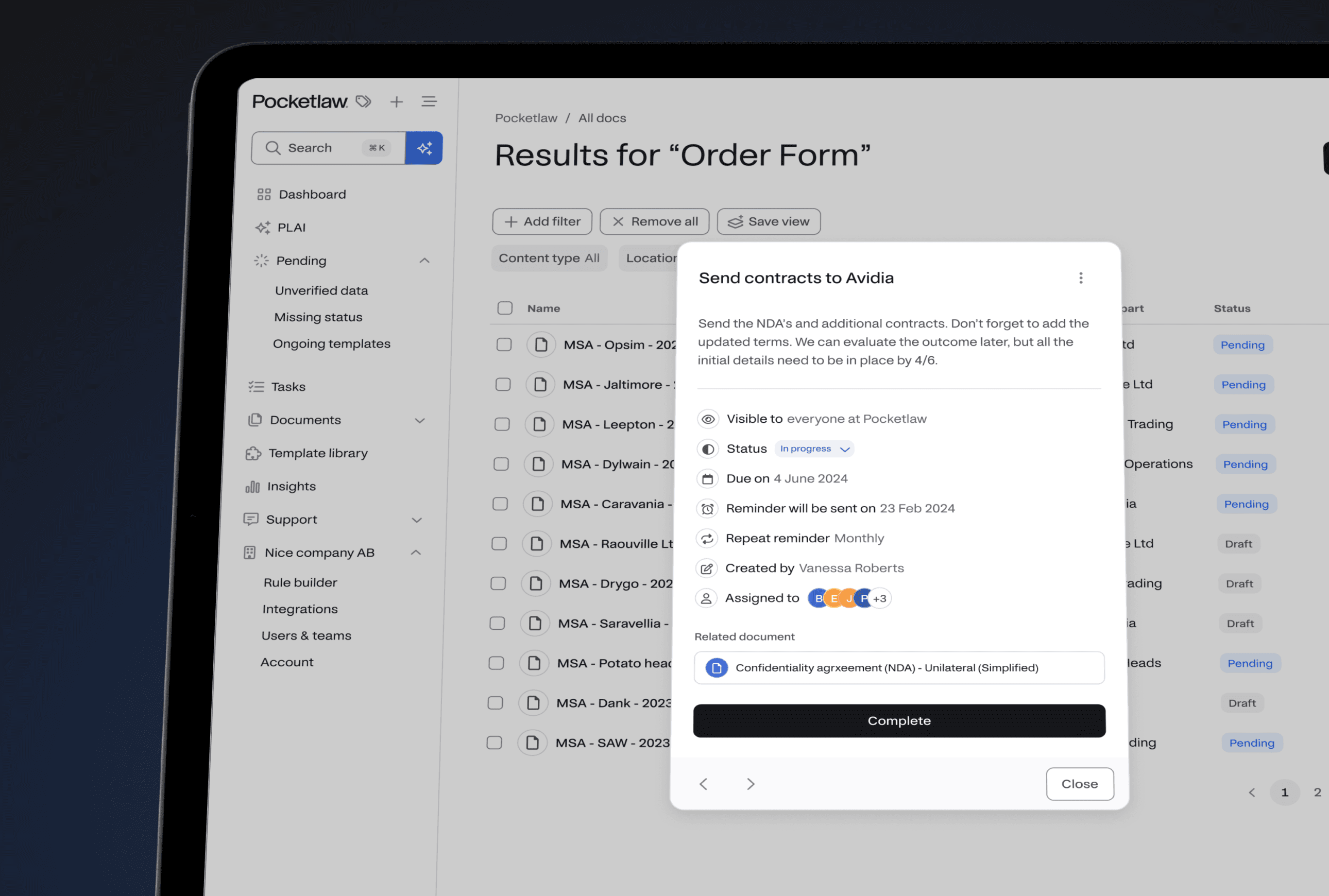Powering the best business and legal teams.
Easily create, review, edit, redline, approve, eSign and store contracts in one intuitive workflow.

Full CLM solution. Pocketlaw provides a seamless CLM solution with integrated workflows.

Reduce risk with connected workflows. Transition to a proactive, data-driven and AI powered department
Enterprise ready.
ISO 27001 certified and GDPR compliant. Data encrypted at rest with AES 256 and in transit with TLS 1.2+.

PLAI
02
Ask any questions and get instant answers.
PLAI supports with everything from drafting, reviewing and understanding documents to creating summaries.

PLAI REVIEW
03
Review and redlining reimagined.

AI powered markups. Aut-markup contracts to speed up reviews and negotiations by up to 80%.

Instant feedback. Chat your way to feedback on all your questions.

Playbooks. AI-power your playbooks to scale your contract reviews across teams.

AI DATA INTELLIGENCE
04
Eliminate uncontrolled business risk and costs with industry leading AI

Contract data visibility. Get full visibility of your contracts and unknown risks.

Auto-track renewals. Never miss unwanted contract renewals.

Search. Instantly find relevant data with conversational search across all your files.
Pocketlaw workflows
Reduce risk with connected workflows. Transition to a proactive, data-driven and AI powered department

Custom integrations. Get tailored integrations for your team’s core workflows.

Salesforce. Sync and streamline work across your sales team.